Application for incoming exchange
We recommend that you first read these instructions. Then please proceed as follows:
Press the Application Form button on the side menu. Following screen will show:

Enter the NIA (Student Identification Number) and Password. Press Enter.
Then, select the exchange program.
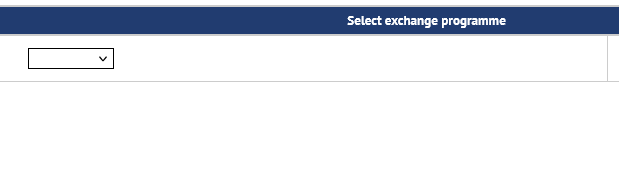
Once you have select the exchange program you will see the + Add button. Press it to begin to fill the application form.
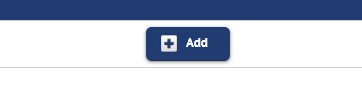
Personal details:
Here you will find the information you specified when registering. You must fill in missing information and can modify details of Permanent address and Birth details if they are incorrect or have changed. If your personal data is incorrect, you must inform your center's office so they can modify it. You can find more information on this website: modification of personal data
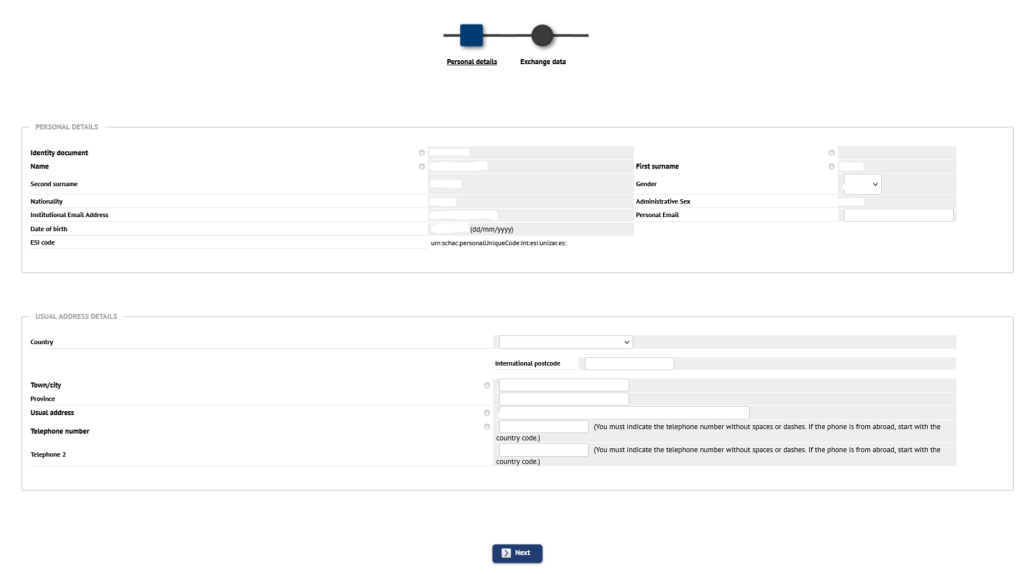
Then press the Next or Exchange data buttons.
Exchange data:
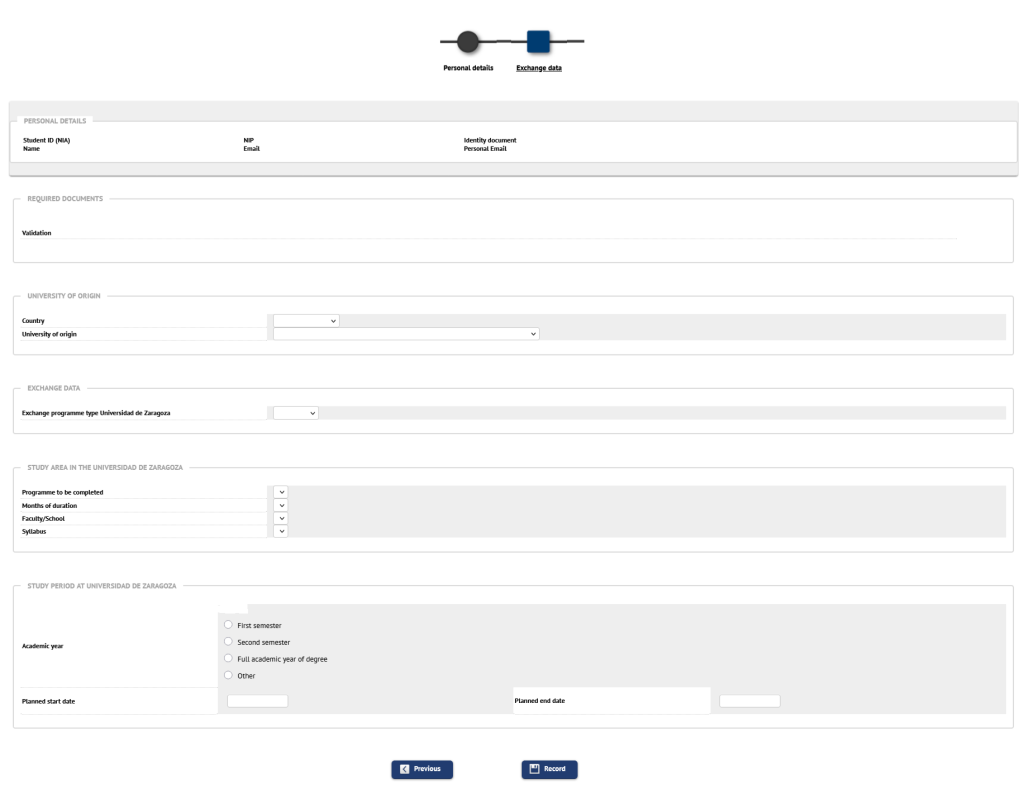
University of origin: To enter your university of origin, click on the dropdown in this section:
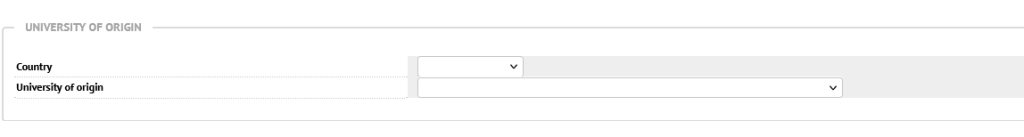
You can search by Country or by University of origin (if you do not enter the exact name, use asterisks * as a wildcard character).
Exchange data: From the dropdown select the student exchange programme to which you have been admitted.
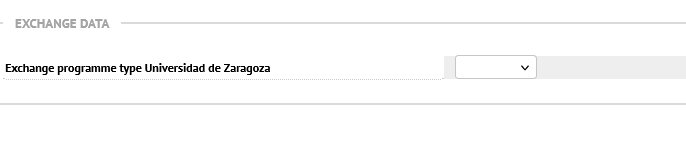
Study Area in the UZ:
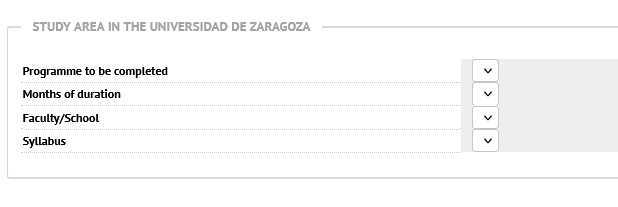
In the first box, enter the Programme to be completed of the University of Zaragoza, and Months of duration, you have received on the admission e-mail.
Insert the Faculty/School and make sure that it is correct according to the admission e-mail. Choose exactly the same name that appears in the e-mail on which we have told you about your admission. If you do not know the Center code, check this website: UZ Centers
In Syllabus section, you must indicate the curriculum of the University of Zaragoza:
- 107: for undergraduate studies
- 266: for postgraduate studies
224: for doctoral studies
Study period at the UZA: In this section you have to include the period of stay and the planned dates of start and end.
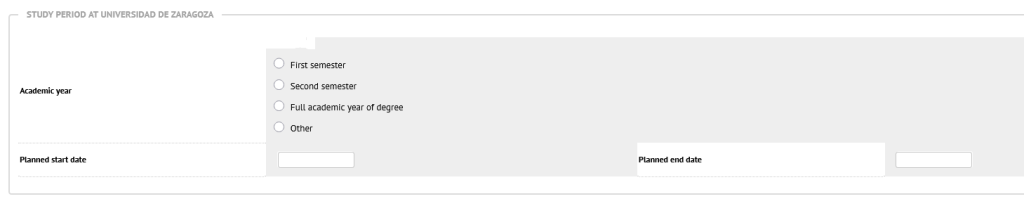
Once the screen is filled, press

The following confirmation screen will appear:
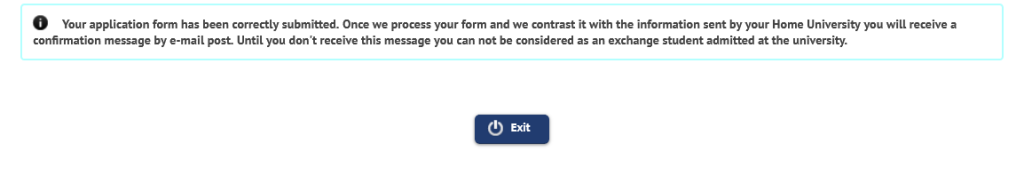
Press the Exit button.
To start, click on |